Installing Flasher
This page provides guideline on installing the flasher into your computer.
macOS
- Download the flasher from the below.
- Apple Scilion
- Intel Chip (Not in support)
- Open the downloaded dmg.
- Drag the app icon to the application folder.
- Open "Spotlight", and enter "terminal" to open the terminal app.
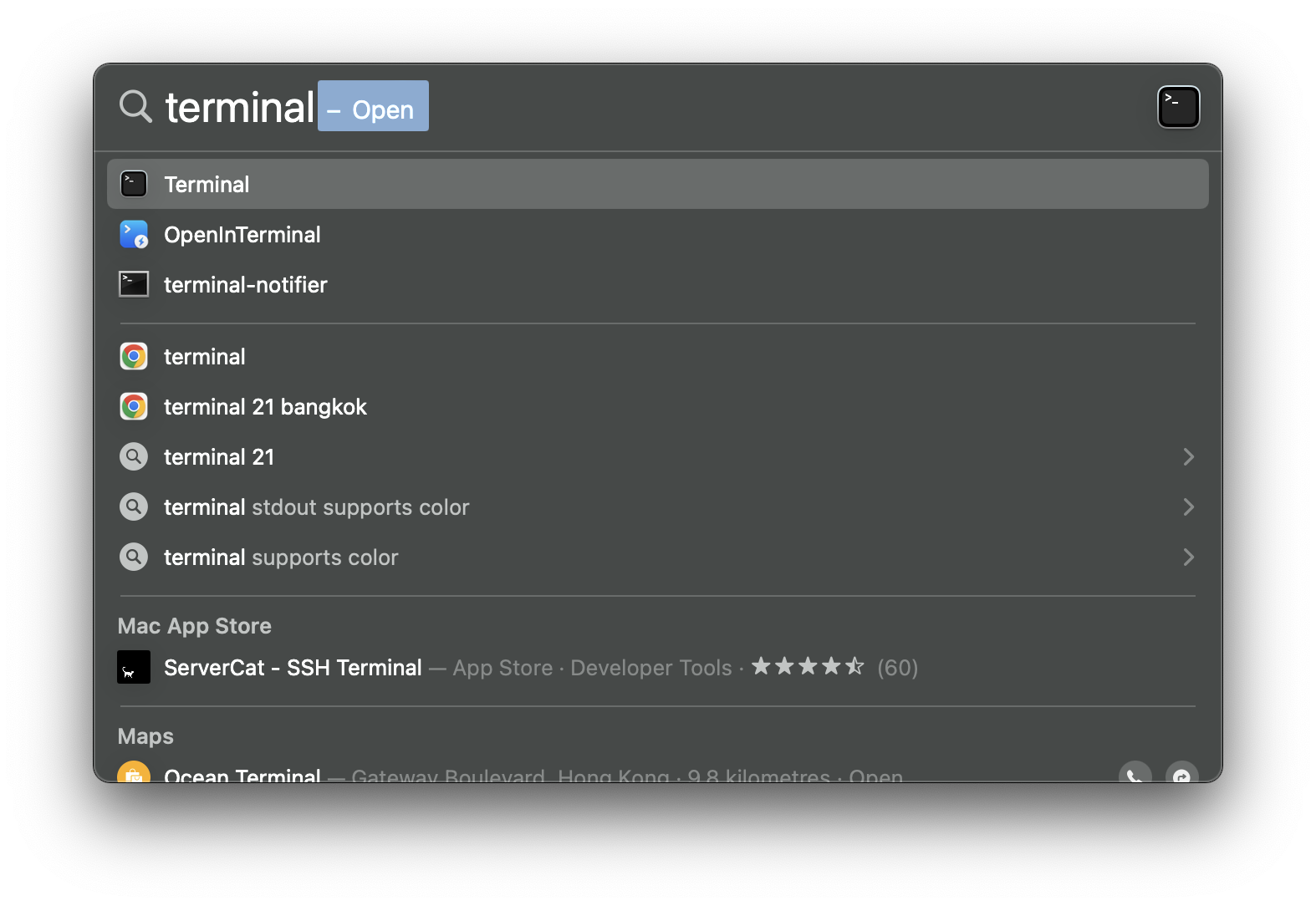
- In the terminal, enter the following:
xattr -rd com.apple.quarantine /Applications/Robocon\ Flasher.app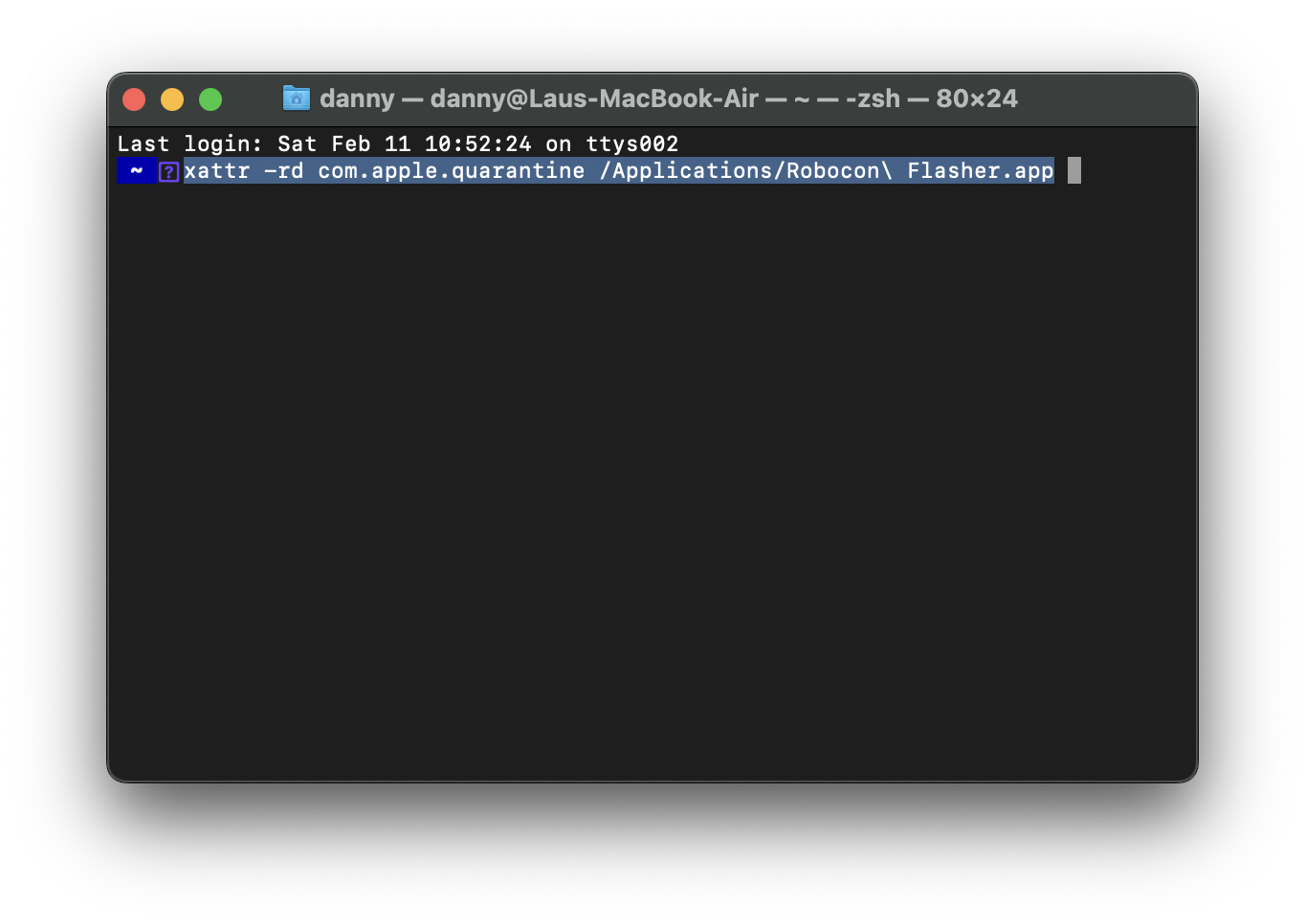
- Now you close the terminal app and run the flasher.
Windows
- Download the flasher from here.
- Click the downloaded installer to open the
.exefile - After the setup page pop out, click Next.
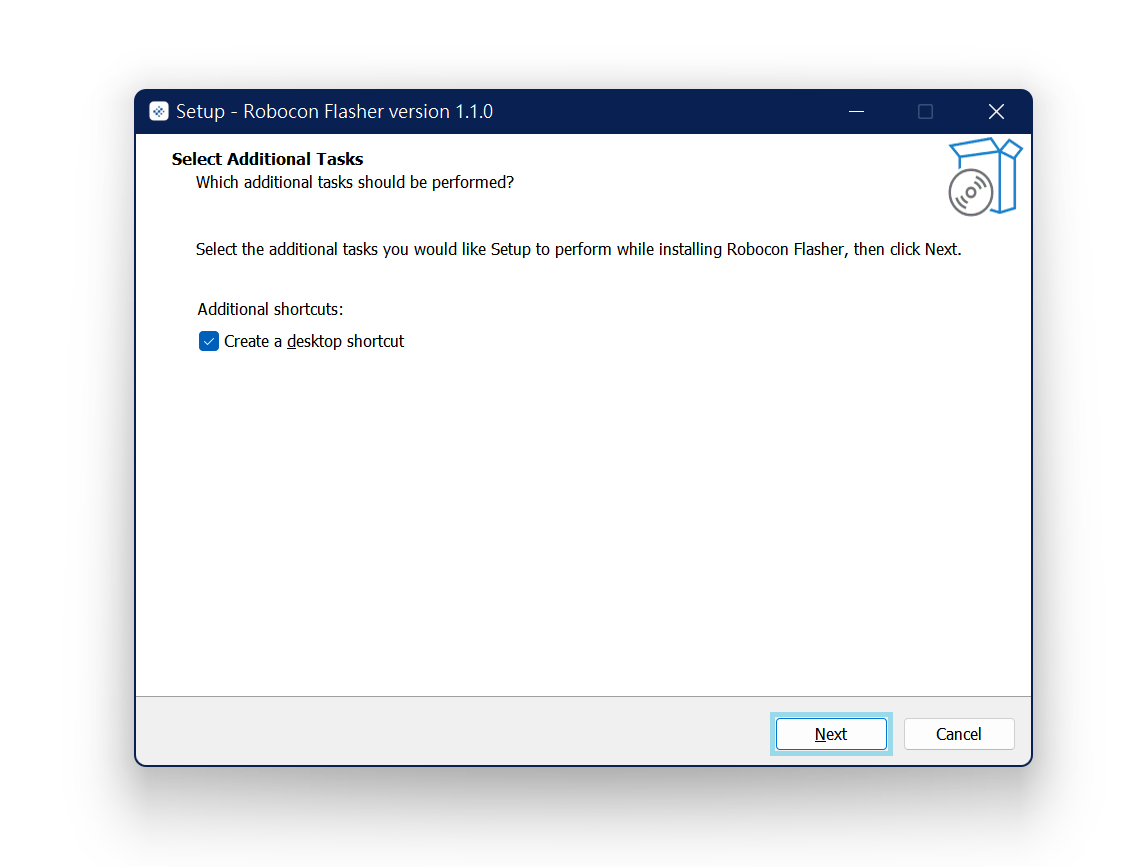
- Click Install to start install the application.
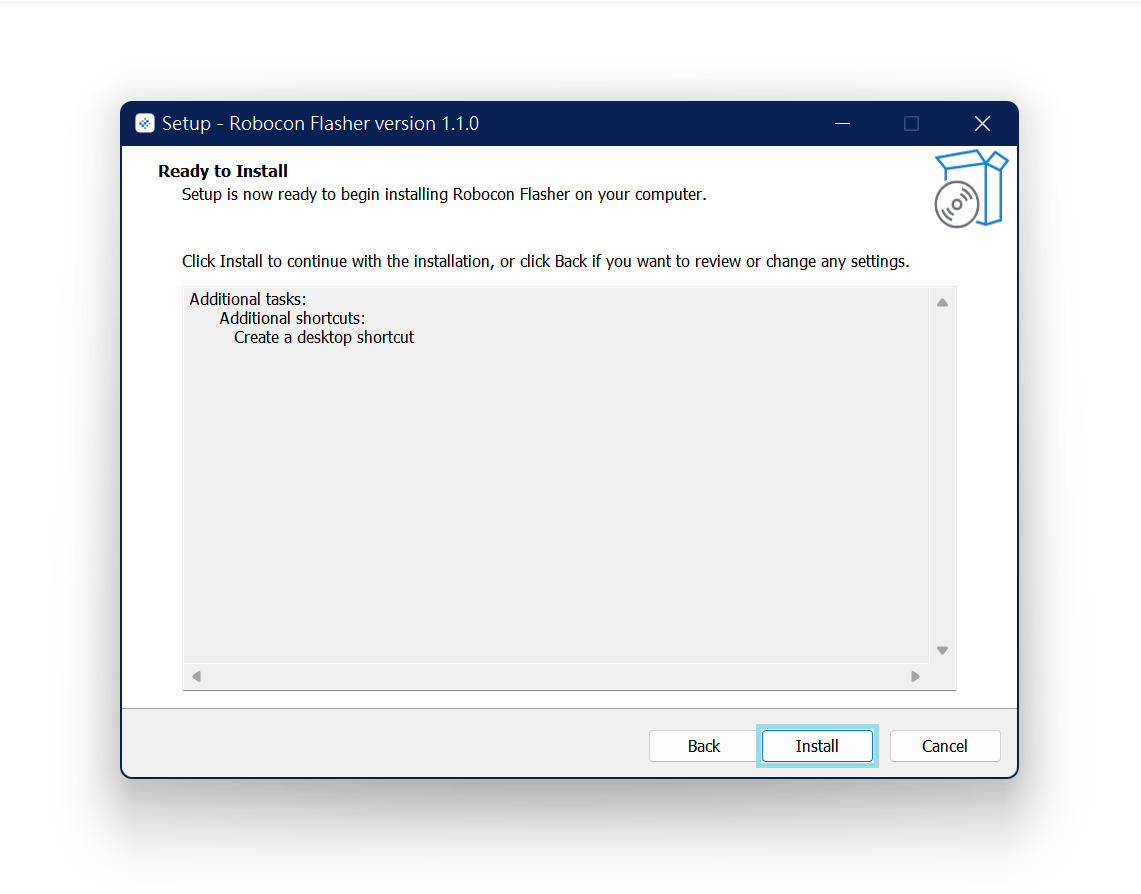
- Follow the instructions to install it, the installation process should be the same as for normal Windows applications.